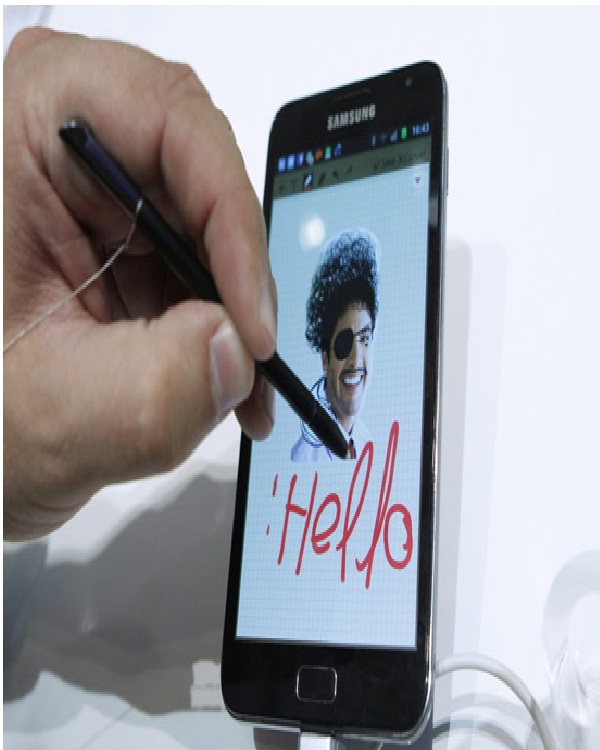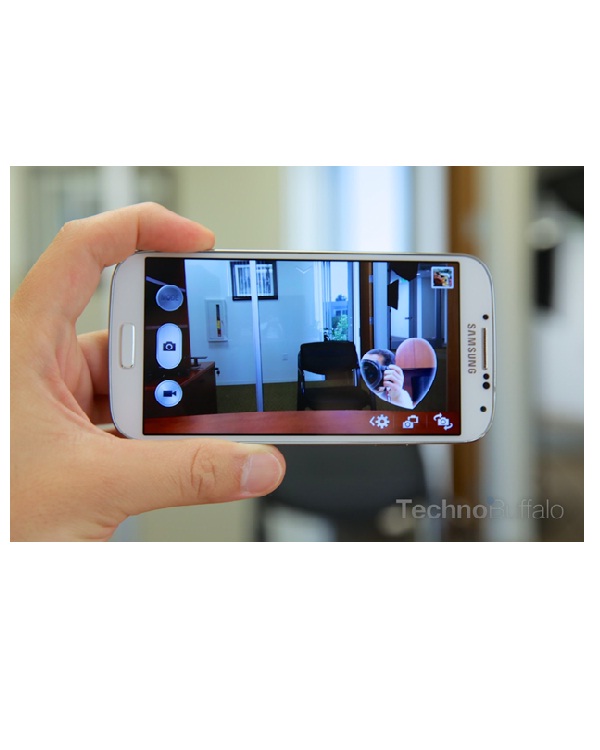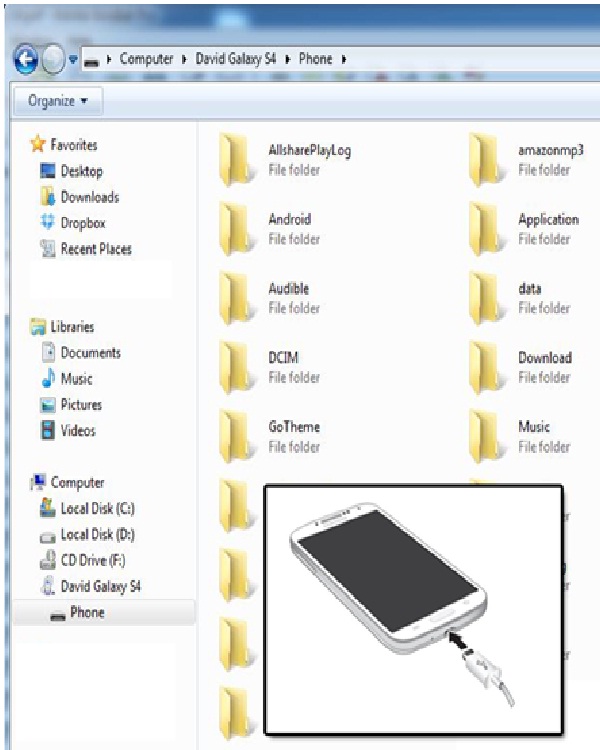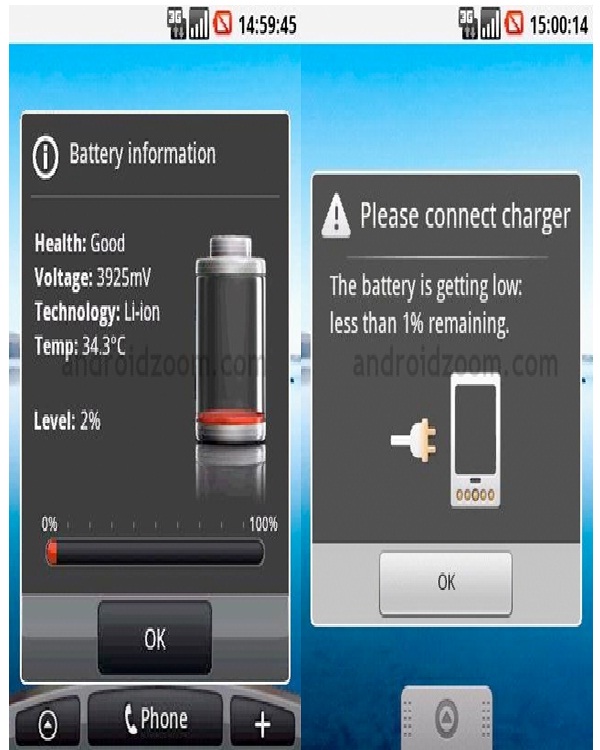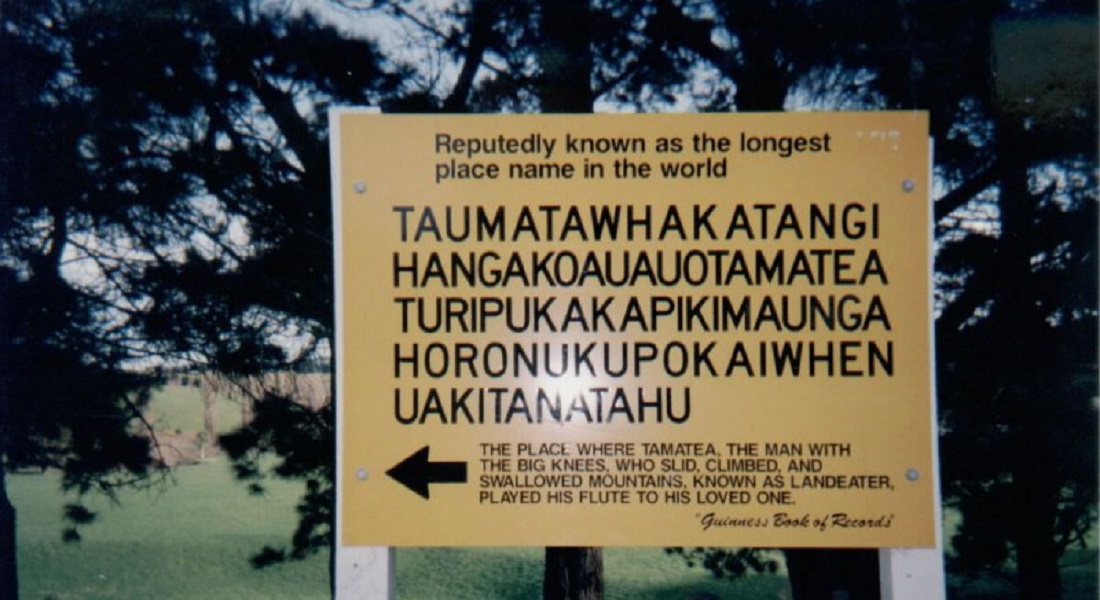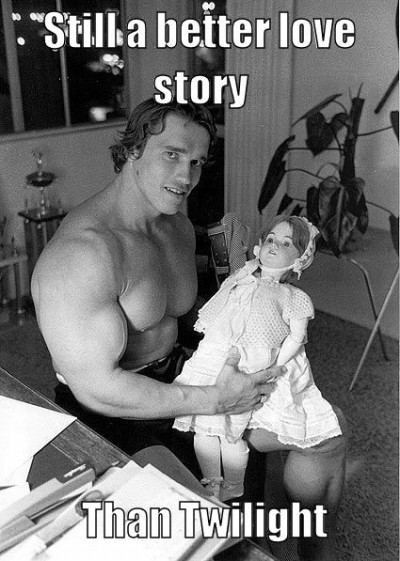Things Android Has That The IPhone Doesn't
Tuesday, Aug 25, 2020, 4:17 pm
Loading...
1.Android Wireless Charging
Wi-Fi has taken over the world; one Starbucks at a time. Apple prides itself in being a leading innovative brand, but the company still hasn't hopped on the Wireless charging train. Several Android phones on the market now allow owners to charge their device wirelessly. This cuts down on having multiple cords running across the floors in your home. Not to mention those flimsy little iPhone cords can deteriorate rather quickly.
2.Android's Large Display Screen
Apple finally jumped on the bandwagon and opted to make the screen of the iPhone 5, 4 inches instead of the normal 3.5. While this is a great move, iPhones still don't have a big enough screen for some consumers. The screens for Android phones come in a variety of sizes; some phones have screens as small as 4.3, while phones like the Galaxy Note II have a screen as big as 5.5 inches. Large display screens are not for everyone, but at least Android gives consumers the ability to choose from more than one option.
3.Androids Allow Stylus Usage
Sometimes it's easier to write things down with a pen rather than opening an application and hoping you type the right words. More and more Android phones are coming equpped with a stylus, which allows users to quick jot down notes and numbers. It's no fun trying to scribble a note with your finger and not being able to recognize what you wrote later on. With all the new features the iPhone 5s/5c and iOS7 have, Apple still hasn't implemented the option to use a stylus on the phone's screen.
4.Android's Swype
The iPhone comes with one standard keyboard with little add-ons here and there. Consumers can't change the overall feel of the iPhone keyboard, but they can with an Android phone.Android users can install a third-party keyboard on their phone, if the default one no longers tickle their fancy. Swype is one of the most popular third-party keyboards that Android owners user. Another great third-party option for droid users is Swiftkey.
5.NFC
NFC is an innovative technology that you won't find on any iPhone currently on the market. NFC allows Android users the ability to make transactions, send payments, share videos, photos, and more with just a touch. All the user has to do is touch their phone to a reader and they're all set. It's not a 'gotta have it' technology, but it makes things easier for consumers who are always making transactions.
6.Android App Purchases
Receipts for App purchases completed on the iPhone are as predictable as the weather. Sometimes a customer will get the receipt within a few hours, and other times it will take days or even weeks. With Android Google Play purchases, users get their receipts sent to their inbox within minutes. iPhone might as well use a carrier pigeon to send their receipts to customers.
7.Samsung Galaxy 4 Camera
The iPhone 5s and 5c both just hit the market and even with all the improvements made to the phone, its camera is still not up to par with the Android. Both the iPhone 5s and 5c have a 1.2 megapixel 720p front-facing camera, meanwhile the Samsung Galaxy S4 (an Android phone that has been around for several months) has a 2 megapixel camera capable of capturing 1080p. Android phone LG G2 has a 13 mega pixel back camera and by contrast, the iPhone 5 seriesonly has an 8 megapixel camera.
Loading...
8.Drag & Drop Files
To get computer files onto the iPhone, you have to plug it into your laptop and wait for iTunes to open and then you can proceed to add what you want. But with Android phones, adding files to your device is much easier. As soon as an Android phone is plugged in (through USB) a Windows menu pops up with all the aspects of the phone. After that, it's as simple as dragging and dropping the desired files into the phone's folders. Android phones allow users to import videos in all formats, while the iPhone does not support videos that are not in Mpeg-4 format.
9.Android Memory Card
These days, phones can be used for playing music, watching videos, taking photos and filing away documents. All of these features can take up a lot of space on a phone. While iPhone users have the iCloud to store these items, Android users can purchase a memory card to store this information. The iCloud is great for consumers who plan to stick with Apple until their dying day. But if you're the type of person who likes to switch phones and carriers, having a memory card is essential if you tend to use a lot of additional multimedia.
Loading...
10.Budget Friendly Android Phones
A new iPhone can cost a consumer $500 or sometimes even more. If you sign a new contract you'll be able to get an iPhone for a few pennies less, but these Apple phones can burn a hole in your pocket. Since there are several Android phones on the market, there's a phone out there even an unemployed person can buy. Android phones are both versatile and affordable.
11.Android Hardware
With an iPhone you can choose the GB size or even the color, but that's about it when it comes to options. Android is an open platform, so manufacturers can freely couple it with just about any hardware. Someone interested in an Android phone can get a Samsung Galaxy, Motorola Droid, MyTouch, or Behold II just to name a few. The possibilities are endless when it comes to the different types of phones that support Android technology.
Loading...
12.Battery Replacement
The majority of current Android phones allow you to replace the battery when it dies or fries. That luxury doesn't come with having an iPhone. If your iPhone dies, you're up the creek without a paddle, and your phone will be nothing more than an expensive paper weight. However, with an Android phone you can contact your service provider and order a replacement battery in just a matter of days. Just remove the slip cover in the back, replace the battery and you'll be up and running again in no time.
13.Customizable Home Screen
Android allows users to have a customizable home screen that keeps active widgets right there whenever they want them. With the iPhone, users have to scan through their apps,and wait for them to launch. Android phones, however, gives users the ability to place widgets on their home screen that keep their most pertinent information visible at all times.
Report
Loading...
Related Content