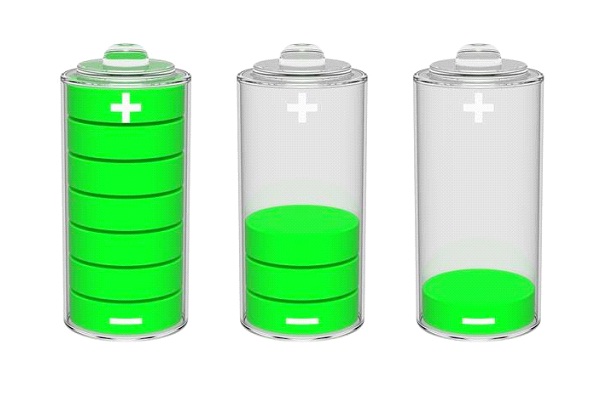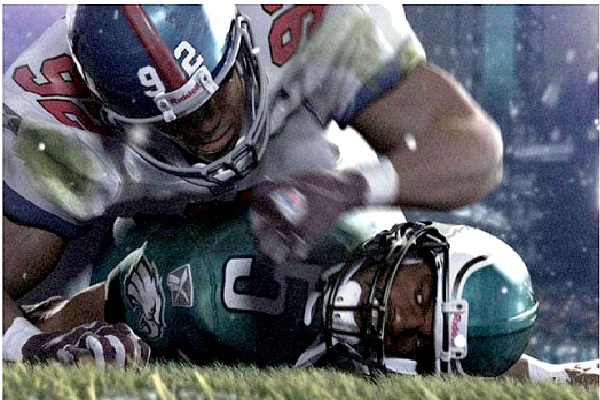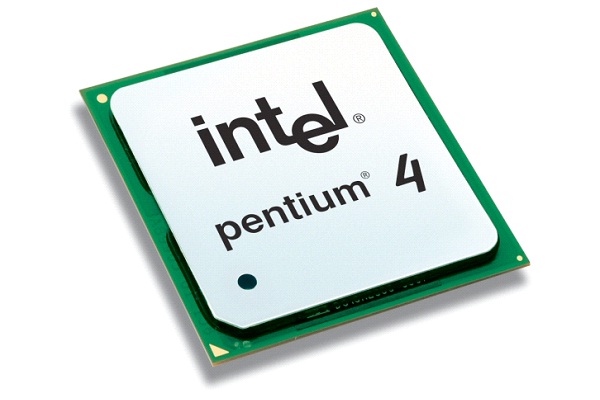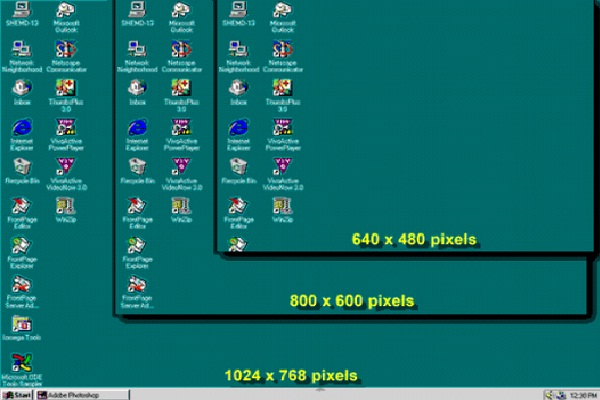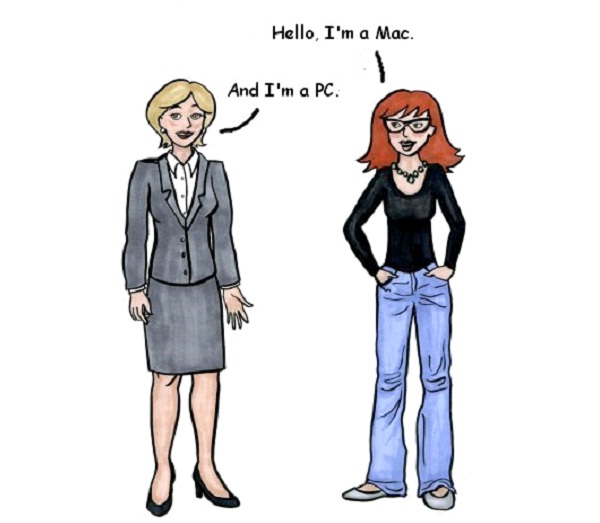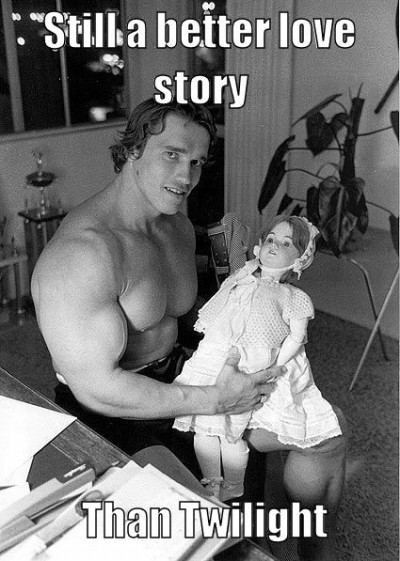Things To Consider Before Buying A New Laptop
Tuesday, Aug 25, 2020, 7:35 pm
Loading...
1.Sound
Most laptops have speakers that don't produce that great of sound quality. It's typically the speakers that are so tiny, that even if the laptop has Dolby installed, it still sounds bad. Solution? Get a good set of USB speakers, and connect them to your laptop for much better sound quality.
2.Battery Capacity
Batteries on laptops are typically only covered for one year, so you want to check the capacity of the battery and the number of cells. The capacity is measures in millilamp hours (mAh) and should rate between 2000 and 6000 mAh, while the cells can range from four to 12. The more the better.
3.WiFi
Most laptops come with a standard WiFi 802.11n which operates on two frequencies. Check the GHz on the WiFi, which supports 2.4 GHz up to 5 GHz. The lower GHz has more interference from neighbors but has a greater range. It also has less speed. So take that all into consideration.
4.Ports
Check the number of ports on the laptop that you are considering for purchase. Two USB ports should be the minimum available, three or four is even better. A lot of laptops are coming with the Ethernet port, which means you can only use WiFi, so make sure that is an option for you.
5.Graphics
If you're a gamer you will want to choose a laptop with HD Graphic capability. Core i3 processors and higher are recommended, and a separate GPU with at least 1GB of RAM. Don't be misled into thinking that the video memory is enough, it's not, and the worse time to find this out is in the middle of a game.
6.Comfort
Comfort is important in choosing a new laptop. You want to make sure your hands are comfortable on the keywords, that you like the way the keys press down, that it fits comfortable on your lap and in your hands, that the screen doesn't have a glare, and many other little subtleties.
7.Memory
RAM is necessary for editing images and videos, and especially for 3D gaming. You can choose from 512MB to 8GB, and it all depends on what you will be using your laptop for. A comfortable place to start is at 4GB, as it works well for all of the above and then some.
Loading...
8.GHz and CPUs
Buying the fastest processor you can afford has always been thought to be the best way to choose, but there is a lot more to it nowadays. Not all GHz are created equal, and you need to take into account how many cores you need. Most people prefer a dual core.
9.Resolution
Check the resolutions available for your particular laptop. Most people prefer the 640x480 resolution, but others are much more comfortable with the 1024 x 768 resolution. On most laptops you can adjust the resolution to any of these sizes.
labtrain.noaa.gov
Loading...
10.Screen Size
Screen size is important too. If you do design work, chances are you will want a much larger screen. Sometimes you can get a larger screen on a small laptop if the screen reaches all the way to the ends, instead of having a large bleed border. Check that out and measure the size of the screen separately from the laptop measurements itself.
11.Size And Weight
Another important consideration is the size and weight of your new laptop. Depending on what you plan to do with it, this can be an important decision. If ou plan to travel a lot and take it with you on the road, a lightweight, smaller laptop might be better, but if you do a lot of design work, you may want a large one.
Loading...
12.Mac or
PC
One of the first things to consider when buying a laptop is whether you want a PC or a Mac. If you already use a PC or Mac and are sticking to the same kind, then that will be an easy decision, but if you are switching from PC to Mac, there could be a learning curve there to take into account.
Report
Loading...
Related Content